Installing the sample plug-in
Installing the sample plug-in
Before you begin, set up your local environment to install a plug-in.
Overview#
This tutorial covers installing and running this bundled Zowe™ CLI plugin as-is (without modification), which will display your current directory contents.
The plug-in adds a command to the CLI that lists the contents of a directory on your computer.
Installing the sample plug-in to Zowe CLI#
To begin, cd into your zowe-tutorial folder.
Issue the following commands to install the sample plug-in to Zowe CLI:
zowe plugins install ./zowe-cli-sample-plugin
Viewing the installed plug-in#
Issue zowe --help in the command line to return information for the installed zowe-cli-sample command group:
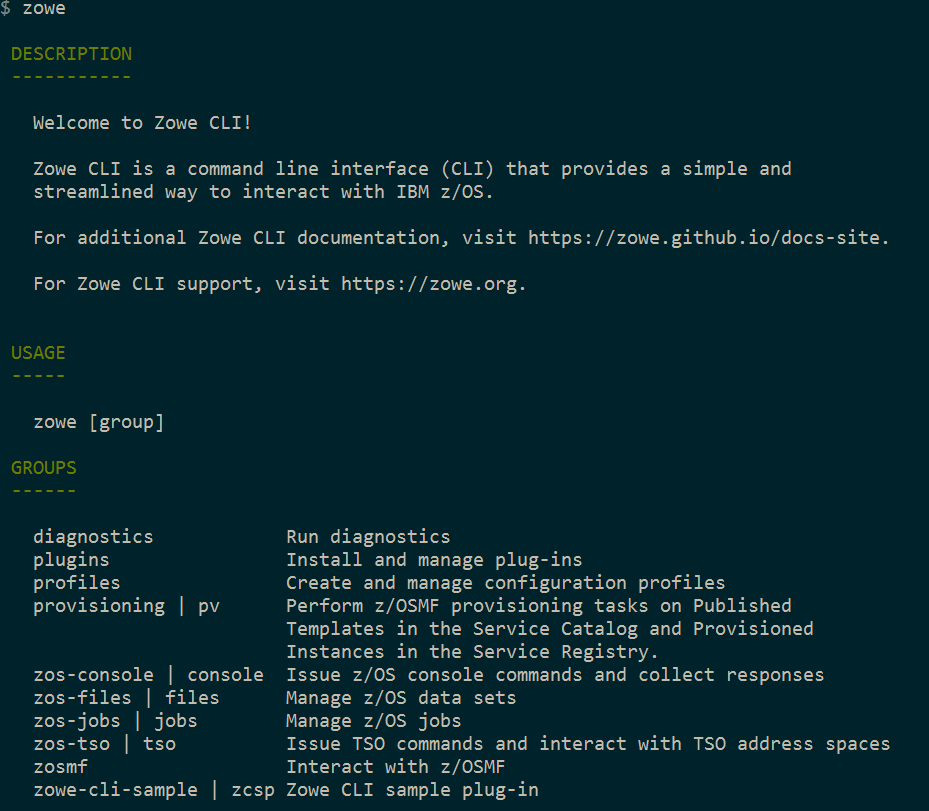
Using the installed plug-in#
To use the plug-in functionality, issue: zowe zowe-cli-sample list directory-contents:
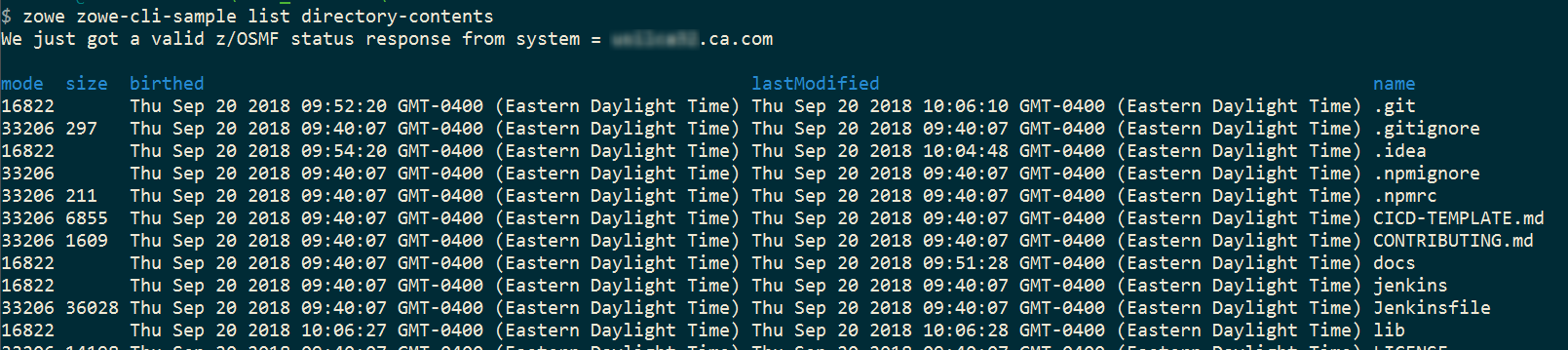
Testing the installed plug-in#
To run automated tests against the plug-in, cd into your zowe-tutorial/zowe-cli-sample-plugin folder.
Issue the following command:
npm run test
Next steps#
You successfully installed a plug-in to Zowe CLI! Next, try the Extending a plug-in tutorial to learn about developing new commands for this plug-in.